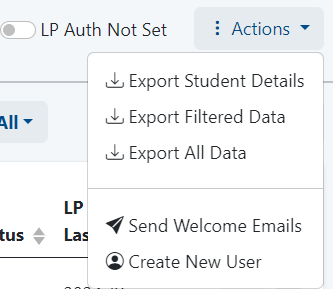Depending on your role permissions, In the Users section you may have access to:
- Filter to find users
- Send Welcome Emails
- Export user data
- Create and edit new users
Filter the User List
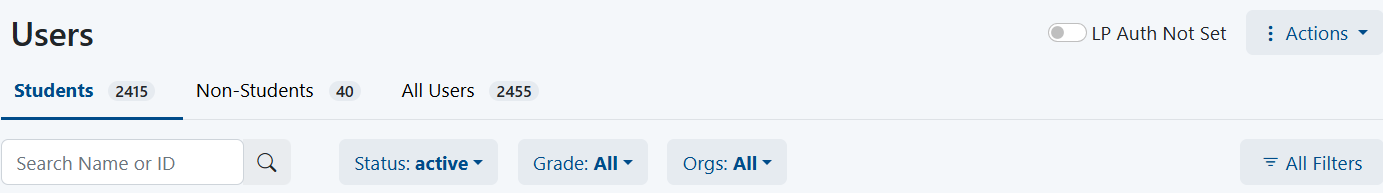
In the users list you can use the following filters:
Choose students, non-students or all
Use the 'Type-ahead' lookup to search a user by name or ID
- Click All Filters to find a additional filter options
- Filter by one or more grades
- Filter by organization you have permission to view:
Expand any branch of the organization to select one or multiple organizations
- Next to the Search field, use the Collapse All/Expand All toggle
- Type an organization name in the Search field
A dynamic org tree based on the viewing user's scope - district users will not see other districts, school users will not see orgs above their own, etc.
Select a district or other org type to include all child institutions
- Use the plus icon to select only that org level and not users assigned to child institutions
- An “Expand All / Collapse All" button, that will expand or collapse all nodes of the hierarchy
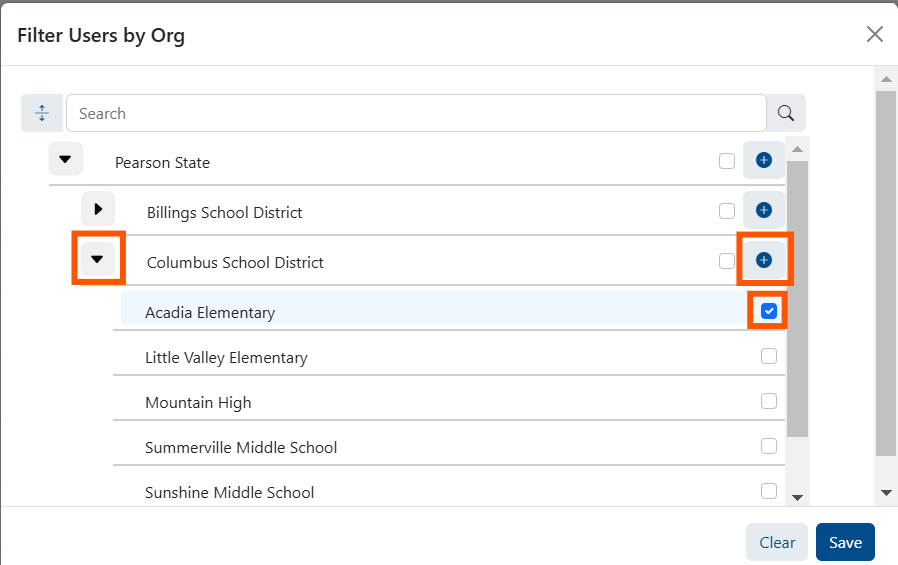
Actions Available for Selected Students