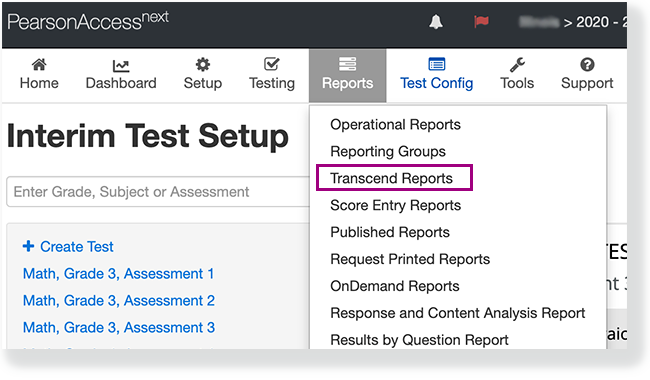
Select a Subject and the STATUS OVERVIEW REPORT appears with the score and performance levels for each grade in a district or a school. You can click the info icon on the right to expose info icons on the report. Click those to view details on each report element. 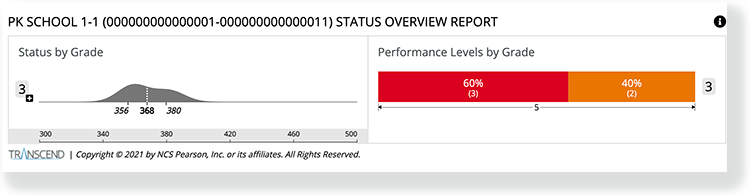
 |
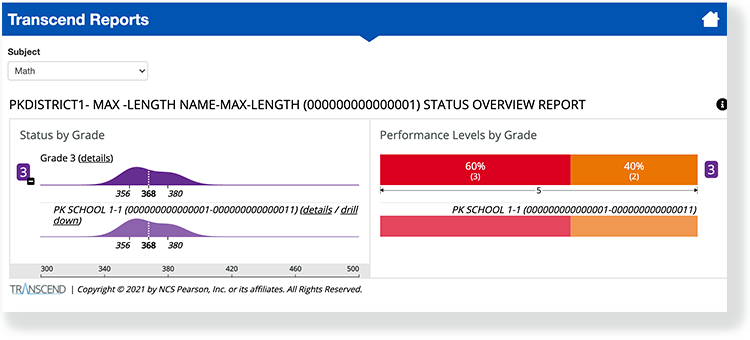
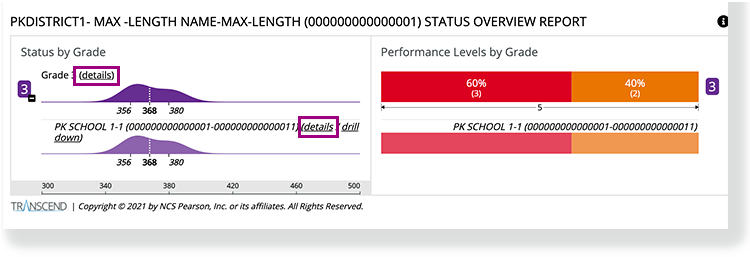
The Status and Growth Summary Report displays the overall score and the domain scores for a group of students on a test. You can click the overall score or one of the domain scores to compare them with previous tests to analyze the group's growth. The number of students appears below the main heading). You can click the number of students to open the STATUS ROSTER REPORT for this group of students. |
You can click the info icon on the top-right to expose the info icons for each domain. Click on these info icons to see the
For example, within the Status Overview Report for the district level, you can click Drill Down for a school to see the Status Overview Report for that school.